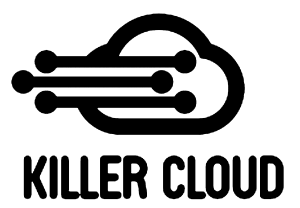MARKETING CLOUD RELEASE NOTES
January 2021 Release
Release Highlights
The January 2021 Marketing Cloud release occurs on January 30, 2021 through February 6, 2021. Some features are made available to your instance within a week of the release.
Release Edits
- Marketing Cloud App and Setup January 2021 Release Notes
Learn about changes and enhancements to SSO settings, encryption keys, and SSL certificates. - Marketing Cloud Cross-Cloud Integrations January 2021 Release Notes
V2 of Marketing Cloud Connect is scheduled to retire in March 2021. To maintain Marketing Cloud Connect security and connectivity, update to the Connected App by January 2021. We removed the Go to Marketing Cloud deep links of various sections of the Marketing Cloud Connect Sales/Service screens. Distributed Marketing updates include the ability to restrict sending, use regular expressions for restricted words, and the ability to use multiple custom personalization interactions for segmented sends. - Marketing Cloud Data Management January 2021 Release Notes
Learn about changes and enhancements to Bring Your Own Key (BYOK) for file imports, and Contact Builder’s new WhatsApp channel option. Get more journey reporting with Google Analytics Free. And check out Interaction Studio release notes on the Interaction Studio Knowledge Base. - Marketing Cloud Einstein January 2021 Release Notes
Find out more about Einstein products, get deeper insights, and let Einstein do more for you. Check out all Einstein products in the new Einstein Learning Center and dig into use cases. Get better insights and more accurate predictions with the global data pool. And Einstein can now reduce messaging fatigue in single send journeys and tag new Content Builder images in non-English languages. - Marketing Cloud Journeys and Messages January 2021 Release Notes
Start chatting with your customers with the new WhatsApp chat messaging activity. Classic Content edit email and template is retiring with this release. Check out the new MobileConnect conversation window and data view values. Use the SMS transactional API to get data about message delivery. - Marketing Cloud Social January 2021 Release Notes
As a super user or admin, you can enforce that users log in to Social Studio via Single Sign-On (SSO). You can protect user Social Studio accounts by requiring them to use multi-factor authentication (MFA) when logging into Social Studio.